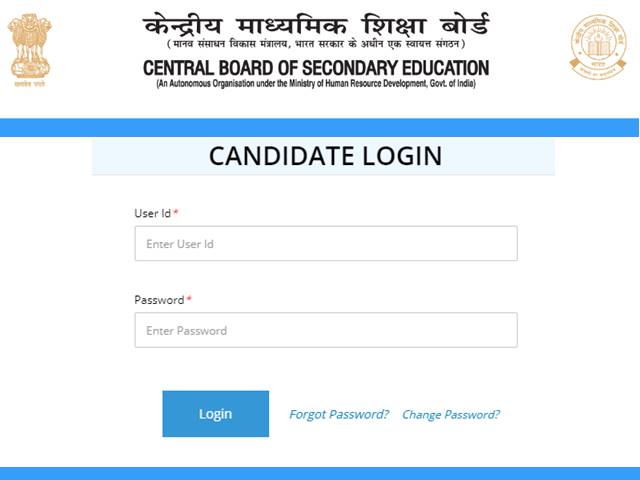CBSE Admit Cards 2020 Released for Private Candidates: After making available CBSE Board Exam Admit Card 2020 for Regular candidates, the board today published CBSE 10th Admit Card 2020 and CBSE 12th Admit Card 2020 for private candidates online. According to the notification published on the CBSE website, the admit cards have been released online on the official website of the board from where private candidates can download the exam hall tickets easily. Students who are registered as private candidates can download their cbse exam hall tickets by logging onto cbse.nic.in. To ensure that students are able to download CBSE 10th and 12th Admit Cards 2020 easily, the direct link to download them is provided below.
Details & Instructions on CBSE Admit Card 2020
CBSE Board Exam 2020 are slated to start soon and admit card is a mandatory document without which candidates will not be allowed to enter the exam hall. Therefore, private candidates are advised to download the hall tickets at the earliest from the official website cbse.nic.in. CBSE 10th and 12th hall ticket 2020 will contain important personal details and exam information as well. Once downloaded, students need to cross check and verify these details properly to make sure all the information is correct. In case of any mismatch or errors in details, the same needs to be highlighted to the board. Along with details, the CBSE Board Exam 2020 admit card will also contain important instructions for the examination that students need to follow. Students must also go through these instructions and follow them on the day of the exam to avoid any problems or trouble.
How to Download CBSE Admit Card 2020 online?
For private candidates, the CBSE Board has decided to publish the CBSE 10th and 12th hall tickets online on the board’s official website. Candidates need to follow the simple steps provided below to download their hall tickets for the upcoming exams.
- Step 1: Visit official CBSE portal i.e. cbse.nic.in
- Step 2: Click on Board Website Link
- Step 3: Find the In Focus Menu provided on right side of website
- Step 4: Look for and click on ‘ADMIT CARD FOR PRIVATE CANDIDATES – MAIN EXAMINATION 2020’ link
- Step 5: You will be redirected to a new page, click on admit card link here
- Step 6: Select appropriate option i.e. Search by Candiate’s Name, Application Number, Previous Year Roll Number
- Step 7: Input the relevant details on the website and click on proceed button
- Step 8: Your admit card will be displayed on the screen
- Step 9: Download PDF softcopy and take printout of the admit card
[“source=jagranjosh”]